
dbSheetClient is divided into Runtime component used by users, Development component to develop various systems to operate with dbSheetClient, and Server component to provide functions of the server.
Excel/Access can be used directly for screen/form creation on the front screen used by the end user in the Runtime component.
In the Server component, the security functions required for the Internet system are also standard equipment from the beginning.
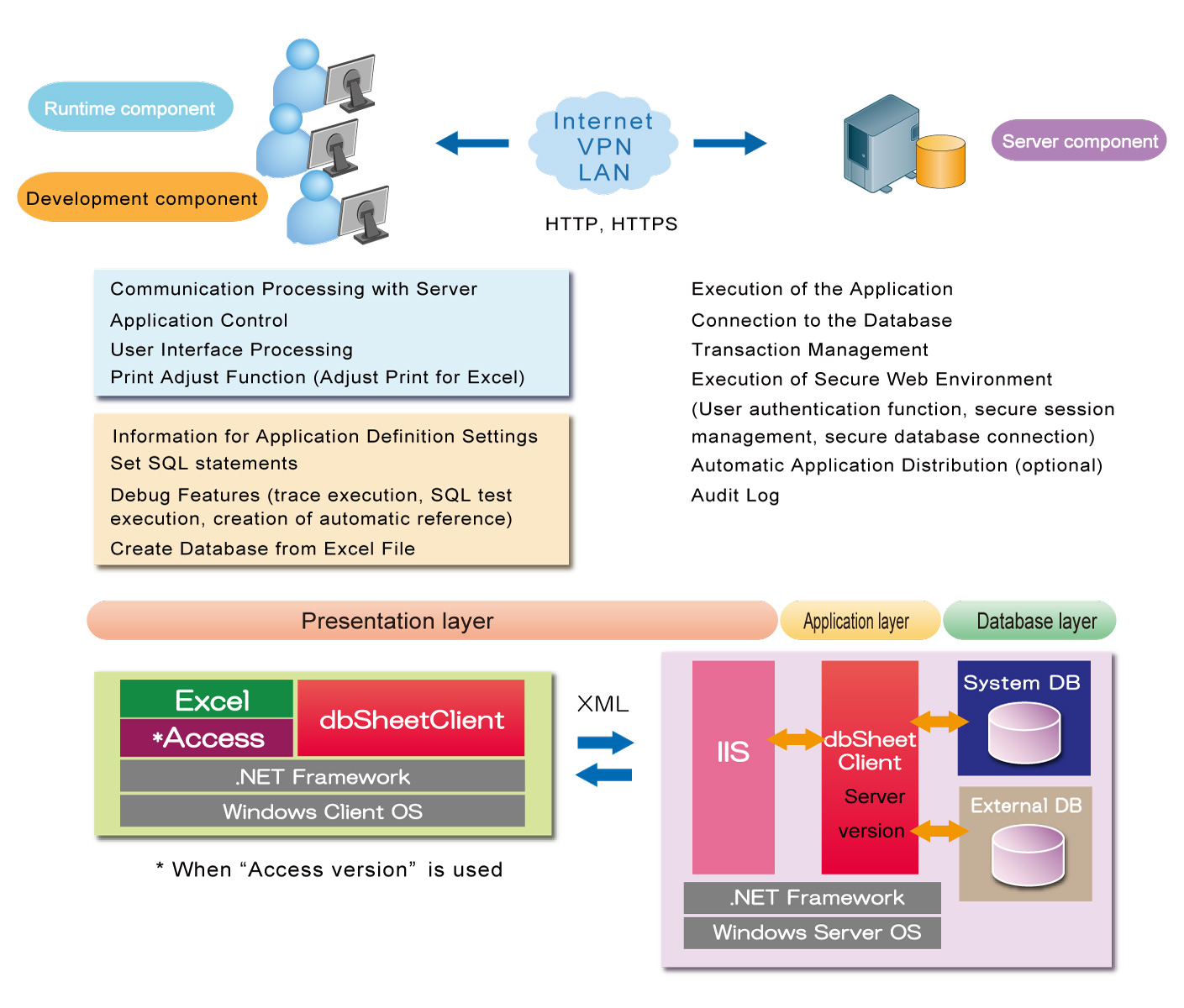
The structure of dbSheetClient in the figure below is an image of the situation where dbSheetClient is running.
The database required by dbSheetClient itself can be made to coexist with the Server component or can be divided into servers.
Also, since Excel Workbooks are stored on the server system of dbSheetClient, each client computer always downloads the latest Excel Workbook from the server every time there is a connection to the server.
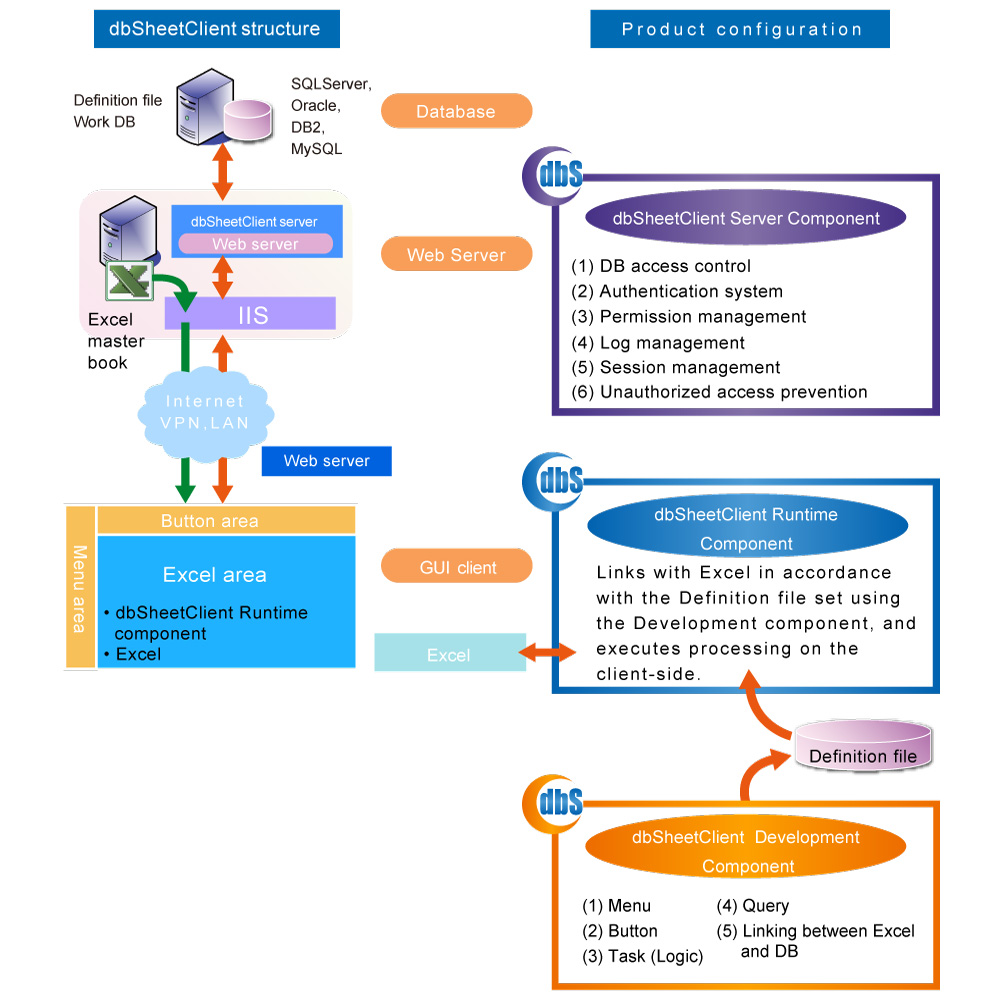
Various functions necessary for development are prepared in the Development component, and the developer can freely develop a full-fledged business system using dbSheetClient Development component.
Upon completion of development, upload the Excel Workbook and definition file corresponding to the program/logic part of dbSheetClient to the server system.
Users can use dbSheetClient Runtime component to connect to the server and always download the latest Excel Workbook and definition files locally on the client computers.
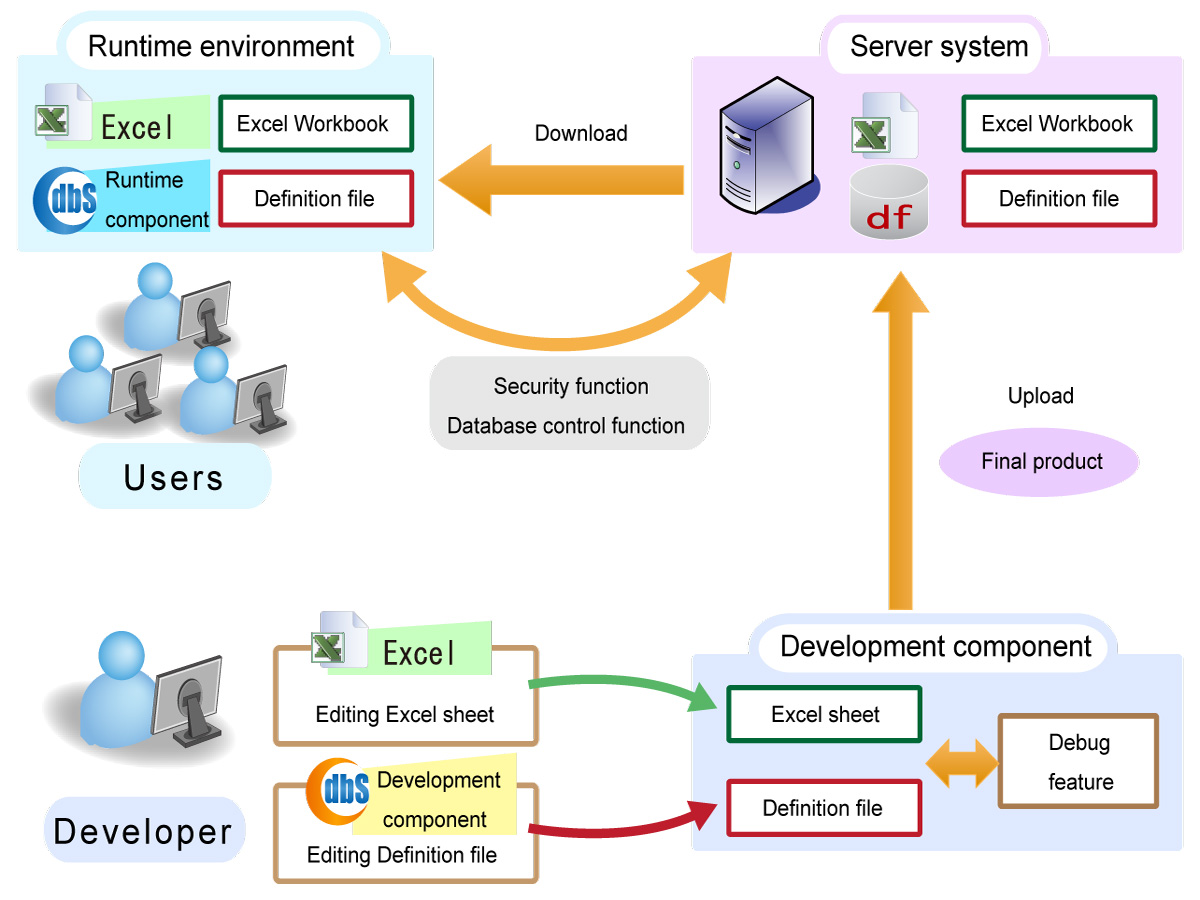
Developers of dbSheetClient can build all systems necessary for business systems, such as business logic and database design, using Development component.
Also, in the case of a relatively light system, you can easily build a system by using "IOTG (Input Output Task Generator)".
As for the database design, all SQL statements such as queries can be manually assembled, but those who are not familiar with DB design can also automatically create SQL statements by using "SQL test execution" function.

| Hardware | CPU | Intel Xeon 1.8GHz or the equivalent or higher |
| Recommended Memory | 8GB or more | |
| HDD's Capacity | About 1.0GB *1 | |
| Software | OS | • Microsoft Windows Server 2008 Standard Edition / Enterprise Edition SP2 or later • Microsoft Windows Server 2008 R2 Standard Edition / Enterprise Edition SP1 or later • Microsoft Windows Server 2012 / 2012 R2 Foundation Edition / Standard Edition / Datacenter Edition • Microsoft Windows Server 2016 Standard Edition / Datacenter Edition |
| Required Databases for dbSheetClient Operation *2 |
• Microsoft SQL Server 2008/2008 R2 SP3
*3 • Microsoft SQL Server 2012/2014/2016 *4 • Oracle Database 10g/10g R2 *5 • Oracle Database 11g/11g R2 *5 • Oracle Database 12c |
|
| External Databases Connectable from dbSheetClient *6 |
• Databases above are required for dbSheetClient operation and those below; • Oracle Database 9i /9i R2 *5 • IBM DB2 for system i (V5R4 – V7R1) *7 • MySQL (5.5 or higher) *8 • A database that can be connected via ODBC *9 [Validated ODBC database connection] |
|
| Web Browser | Microsoft Internet Explorer 9 to 11 *10 | |
| Framework | Microsoft .NET Framework 3.5 SP1 | |
| Web Server | Microsoft Internet Information Services (IIS) | |
| Corresponding Terminal Services |
• Terminal Services in Windows Server 2008 • Remote Desktop Services in Windows Server 2008 R2 / 2012 / 2012 R2 • Citrix XenApp (MetaFrame) (Presentation Server) |
Note:
2. Incase the above-mentioned has already been installed, reduce the HDD's capacity to create extra space for the installation of dbSheetClient.
Note:
The above breakdown of the HDD's capacity does not include the necessary capacity for
the installation/operation of the database program. If you want to install/operate
a database program on the same server, please consider the HDD's capacity for
the database separately.
| Hardware | CPU | Intel Core i3 2.0GHz or the equivalent or higher |
| Recommended Memory | 4GB or more | |
| Recommended Screen Resolution | SXGA (1280 X 1024) or higher | |
| HDD's Capacity | About 580MB *1 | |
| Software *4 | OS |
• Microsoft Windows 7 SP1 (x86 / x64) • Microsoft Windows 8.1 (x86 / x64) • Microsoft Windows 10 (x86 / x64) *5 |
| Framework | Microsoft .NET Framework 3.5 SP1 Or Microsoft .NET Framework 4.0 or higher *2 |
|
| Spreadsheet Software | Microsoft Office Excel Supported Versions: 2010 SP2 / 2013 SP1 / 2016 |
|
| Access Compatible Version (Option) *3 |
• Microsoft Office Access 2010 – 2016 or • Microsoft Office Access Runtime 2010 – 2016 |
|
| Web Browser |
• Microsoft Internet Explorer 9 to 11 • Microsoft Edge |
Note:
2. Incase the above-mentioned has already been installed, reduce the HDD's capacity to create extra space for the installation of dbSheetClient.
| Hardware | CPU | Intel Core i3 2.0GHz or the equivalent or higher |
| Recommended Memory | 4GB or more | |
| Recommended Screen Resolution | SXGA (1280 X 1024) or higher | |
| HDD's Capacity | About 580MB *1 | |
| Software *4 | OS |
• Microsoft Windows 7 SP1 (x86 / x64) • Microsoft Windows 8.1 (x86 / x64) • Microsoft Windows 10 (x86 / x64) *5 |
| Framework | Microsoft .NET Framework 3.5 SP1 Or Microsoft .NET Framework 4.0 or higher *2 |
|
| Spreadsheet Software | Microsoft Office Excel Supported Versions: 2010 SP2 / 2013 SP1 / 2016 |
|
| Access Compatible Version (Option) *3 |
• Microsoft Office Access 2010 – 2016 or • Microsoft Office Access Runtime 2010 – 2016 |
Note:
2. Incase the above-mentioned has already been installed, reduce the HDD's capacity to create extra space for the installation of dbSheetClient.