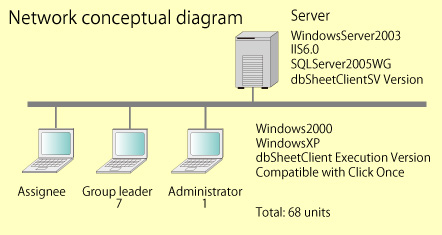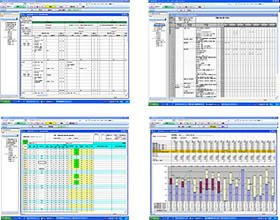System scale
- Master maintenance: 4
- Data table: 3
- Input screen: 2
- Output screen (forms): 6
- Development: June 2008
- Production environment completed: October 2008
Labor management system
Our recently developed labor management system enables the attendance management and work performance management of about 70 engineers simultaneously. More specifically, by inputting planned hours and result hours in the daily report input (*), attendance management, weekly plans, and workload management tables for one month are automatically generated, and this enables the tabulation out graph output of tasks for each individual and group.
Also, each workload used by the daily report input is classified either to direct operations, which relate to the original cost, or to other indirect operations. By inputting planned hours and result hours for the necessary workload, productivity and progress can be grasped.
* The daily report input can be done for up to 20 accounts on one window for one week (Monday - Saturday) collectively.
(Input plan and result of the workload can be manipulated on the same screen)
Tabulation result table
- 1.Weekly action plan and result・・・
- Grasp the work hours of the plan and result for each workload.
- 2.Time management table (Attendance management)・・・
- Accumulate work hours of the daily report by just inputting the start time and end time.
- 3.Workload administration table・・・
- Grasp the work hours of direct operations and indirect operations for a month.
- 4.Work performance graphs (Three kinds)・・・
- Produce tables and graphs to show the results of the work performance for individuals, groups, and the whole weekly, monthly and annually.
※Only the administrator is given the privileges to browse the work performance graphs.
(The group managers can browse the attendance records, daily reports, and work performance of all members in the group)
Circumstances of the systems development
"Hard-fought battle to cope with troubles and mistakes in making Excel Worksheet inputs"

We used to make inputs on 5 different kinds of Excel sheets (daily report, weekly action plan, time schedule, workload management chart, work performance graph) which were often redundant with poor work efficiency, lead to mistakes in copying, and required several days for tabulation. At one time, we tried to use macros to improve the work efficiency, but it was not stable enough to be operated, and the person-in-charge of making the macro left the department which turned the macro into a black box and made bug fixes impossible. Then, we outsourced to a vendor to use Access for data management and started to develop the program from scratch to review the management table and to migrate the data. However, as a result of revising the design for input windows and database, the system became full of bugs. This began to disturb operations, so we returned to the method of using Excel Worksheet for the management. Then we encountered "dbSheetClient" at an exhibition, and felt this might bring a solution to our problem, which led us to install the program.
Process of how we adopted the management system
- First period: Management by Excel.
- Result:
We just conducted attendance management. - Second period: The management system is made by Excel + macro.
- Result:
As for the macro program, after the composer of the program left his post, it became difficult to fix bugs. - Third period: Introduction of the Access based database management system.
- Result:
Met with setbacks by changing screens and database designs.
Each time we changed the design, we changed vendors, and they could not fix bugs - Fourth period: Introduction of dbSheetClient.
- Result:
We could use existing Excel worksheets and realized work efficiency improvement at a low cost.
Change of work due to installation
Before introduction:
A lot of manual inputs caused low work efficiency and took a lot of time and labor for the tabulation tasks at the end of each month.
- (1) Daily report input
- Each person makes input manually
- (2) Weekly action plan and result
- Tabulation tasks for daily reports were input for each workload, which was redundant with the daily report, and errors in posting sometimes occurred
- (3) Attendance management table
- Start time, end time, and break time were input manually
- (4) Workload administration table
- Each person made input manually and members in the general affairs department collected them for tabulation, which required substantial time (took about three days at the end of each month)
- (5) Create work graph
- General affairs staff collected worksheets from all members and made inputs by macro and by hand (total of two days at the end of each month)
After the introduction:
Most parts of the manual inputs were automated, which reduced time for tabulation tasks drastically.
- (1) Daily report input
- Each person inputs manually (The superior of a member can browse his/her daily report)
- (2) Weekly action plan and result
- (3) Attendance management table
- (4) Workload administration table
- (5) Create work performance graph
- When the daily report is input, it is made automatically. For the tabulation task, it used to take five days at the end of each month with a lot of man-hours, but it is automatically tabulated now and the period is shortened from five days to two days.
Impression after installation
Automization of input, management, maintenance and troublesome work at a low cost!
We asked Newcom to develop the system so that we could use current Excel worksheets as they were and the privilege control was managed by the software side. After the system began to operate, we could use Excel in the same way we did before, so, we, as the end user, could use the system without special training. It was such a great benefit that the system was completed in a short period and at a low cost, and we could operate the system from the following month. We once considered a development by VB, but it would have been difficult to repair problems without a dedicated developer; on the other hand, dbSheetClient is an easy-to-see program for the third party, and it seemed easy to do maintenance.
After the introduction of the system, the overtime work and errors in posting, which took place towards the end of each month, at the peak of the tabulation work, had been reduced, and by omitting the redundant tasks such as creating the work plan, we could focus on our original tasks so that our operational efficiency improved.
Especially, we used to have a lot of errors in creating the work graphs (tabulation by using macro), but since we could tabulate data from the database, we can tabulate promptly without any mistakes, and there are no more errors.
Expectation for the future
If there were a production control that doesn't take time to make reports...

The current management system allows us to check the direct/indirect tasks by classification, but the progress status of the work cannot be identified by time, so we rely on our hearings to grasp the current status. We hope a system will be developed to enable us to manage this kind of area.