System configuration chart
Skill Succession Support System
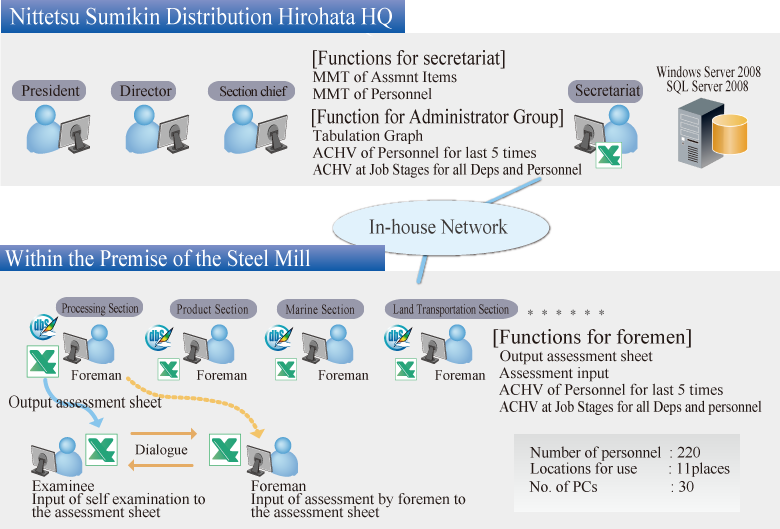
System scale
- Master maintenance: 12
- Data table: 7
- Input form: 1
- Output forms: 4
- Batch processing: 3
- Development start: November 2010
- Official release for use: May 2011
System overview
Skill Succession Support System
- Departments and number of users
- Assessment examinees: 220 people (All Distribution divisions participate).
- Assessment posts: 5 sections, 17 job sites (14 foremen conduct assessment inputs)
- Administrative posts: 7 people (Tabulate and analyze assessment results)
- Management post: 1 person (Master maintenance)
- Automate issuing of assessment sheets and inputting assessment
- The foreman outputs the sheets for the skill assessment of the examinees from the system to Excel. (Last assessment output)
- ⇒ The examinee uses keyboard input or handwritten input in the self-assessment field of the assessment sheet while referring to their previous assessment results.
- ⇒ The foreman will use input on the foreman's assessment field while reviewing the self-assessment and speaking with the examinee.
- Tabulation and analysis
- Achievement of personnel: We can review the transition of the last five assessments from the individual and the foreman.
- Achievement at job stages: We can review the individual based and department based assessment for each of the assessment items.
- Tabulation chart: We can review the individual based and department based assessments for each of the operational content with charts and/or graphs.
- Master maintenance
- We can add/modify the assessment items and/or reshuffled personnel.
- TOP window capture
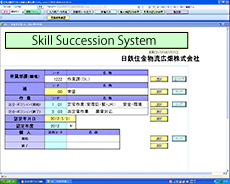
- Assessment Sheet Output Screen capture
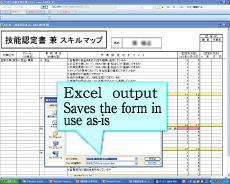
- Assessment input window capture
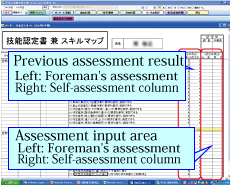
Purpose of the system development
Our company has been putting emphasis on "Skill succession" for a long time. We came to the conclusion that understanding and managing the "Skill succession" status for both individuals and departments periodically requires an IT system. Thus, we began to explore systemization.
We perform this "Skill succession" to conduct evaluations and certifications of the skill levels periodically for each individual in each department with quite a few assessment items (about 6,700 items) and examinees (220 people), and therefore, we needed to come up with measures to reduce the burden of the administrative jobs at the head office.
In systematization, the following contents were examined:
1. Capability of assessing the individual’s skill level and creating a skill map.
2. Capability of following up on the implementation of personal training (conversational follow up).
3. Capability of establishing a long term rotation plan and reviewing the result periodically.
4. Capability of establishing a personal training plan with a perspective of future personnel changes.
5. Capability of reducing the operational volume of the office work and enhancing the administrative function (analysis operation support).
6. Data registration and assessment input must be simple and easy for actual examiners to operate.
7. Capability of extracting data with various conditions and expressing them with various graphs and radar charts for the analysis of the registered data.
8. Since assessment items may increase or decrease in the future, the maintenance needs to be easy.
Circumstances of the system development
Engineers' education has been always emphasized in our company, and to enhance the "Skill succession," we reviewed assessment items at each department, and started Excel based assessment management from April 2009 to develop our employee skill level.
We first registered the assessment items (about 6,700 items), collected from all departments, on the Excel sheets and distributed the Excel book to all employees. For the assessment input sheet, there are columns for self-assessment and foreman's assessment for each of the assessment items, which are to be input every six months. First, the foreman distributes the Excel assessment sheets to each member to fill out the self-assessment. The foreman then enters the assessment level in the foreman's field on the assessment sheet filled out by each member while speaking with that member.
After the assessment is completed, the sheets are collected at the HQ office, and since one Excel workbook is created for each member, it used to take substantial time to tabulate department based data and/or calculate average values. Moreover, since the assessment items were reviewed every six months, it took a lot of man-hours to replace assessment items in the Excel workbook and to re-distribute it to all employees.
To systematize the tasks, we tried to outsource the job to one of our group companies, but found out that it would take a longer period for development than we expected, and while searching different options, we were introduced to Newcom’s dbSheetClient by our HQ.
Reason we adopted dbSheetClient
We then checked Newcom's website and attended a presentation seminar introduced on the Website.
The following is the process of adopting the system.
August 2010
Attended a presentation seminar for dbSheetClient and learned about the cases of other companies who installed it, which made us feel it had great potential to solve our problems.
September 2010
We learned that we could continue to use our Excel sheets without sacrificing conventional usability and with an inexpensive development cost, which was a great merit to install it.
September 2010
There was a possibility that the system’s response could be slow where the line speed was low in the premises of Hirohata Steel Mill, so we installed an in-house server, in cooperation with Newcom, and conducted response tests, and found that there wasn't any problem for the processing speed.
October 2010
The following are the reasons we decided to adopt the system.
1. Existing Excel sheets can be used as they are, and the system implementation cost is inexpensive.
2. The administrative tasks of the HQ office, job site assignees, and the foremen are substantially reduced.
3. In the analysis of the registered assessment data, extractions of the data by various conditions and expressions of Excel with graphs and radar charts are still available.
4. The system is can be developed into a future personnel assessment management (KPI management) system.
Time schedule till the system's official operation
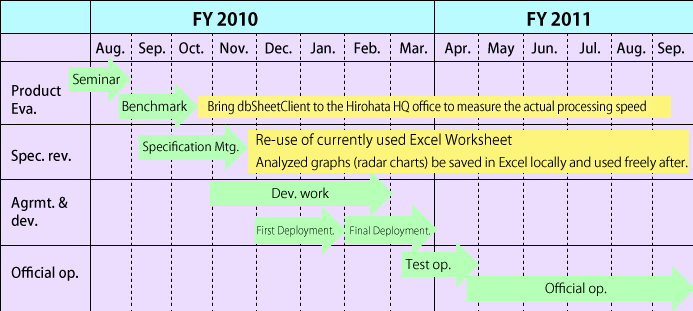
Introduction effect
Since dbSheetClient allows us to use the existing Excel worksheets, we could build the system at a low cost.
1. The HQ office reviews assessment items in each department every six months, and just by registering a modified worksheet with changed items on the maintenance window, employees can make input for updated assessment items from the next assessment occasion. In the past, when the assessment items were reviewed, the HQ office needed to replace assessment items for each department and distributed the Excel workbooks for assessment to managers, which required a lot of man-hours. By developing this system, we only need to modify the master file for the assessment items to operate the program, which allows us to reduce man-hours for the system maintenance.
2. Since the monthly tabulation of the assessment data is conducted automatically, we can spend more time for analysis and evaluation.
- Tabulation chart window
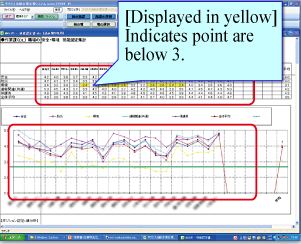
For the person in charge of the job site (foreman and evaluator):
1. Since the Worksheet for assessment, which includes the previous assessment, is automatically generated, the foreman does not need to spend any time to prepare the Worksheet for assessment, so he/she can focus on communicating with the examinee and conducting the assessment.
2. Since assessments twice a year are not enough for some members, it is possible for them to make the assessment entries every month, which helps young employees to develop their skills. Before, it was such a task to administer the data of the previous assessment, which made two assessments a year the maximum.
3. The system made it easy to evaluate the last five assessment results of each member to understand the transition of their skill development. It became easier to compare each examinee's level to each department’s standard and each examinee’s transition on assessment items. As a result, this allows us to identify who we should follow up with and to make personnel training plans since we can compare the overall levels and each examinee's level in graphs.
- ACHV of Personnel screen capture
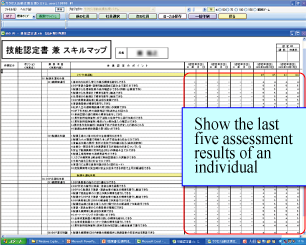
- ACHV at Job Stages Screen capture
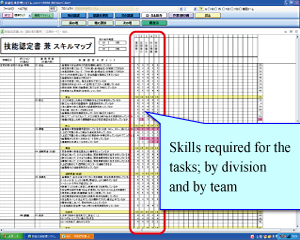
For the administrator:
1. As a basic function of dbSheetClient, the administrator can conduct centralized administration of the Excel workbooks, data, and program from the server, and this makes the distribution of Excel workbooks to employees unnecessary.
2. The administrator can also modify the Excel workbook and upload it to the server, which makes system maintenance easy, and can detect errors from the log accurately, which allows for smooth countermeasur.
3. Maintenance may be conducted safely by disabling the project (program) without halting the system.
The system we introduced this time by using dbSheetClient has achieved our initial goals, and we are highly satisfied with the result. Last but not least, it is a great merit that we can download Excel workbooks from the system at any time to re-use them for various purposes.
Approach in the future
1. We hope to deploy the "Skill Success Support System" horizontally for our group companies step by step.
⇒ It was decided to introduce the system at the Hirohata Steel Sheet Industry, Inc., and the system has been operating since April 2012.
⇒ It was decided to introduce the system at the Nittetsu Sumikin Distribution Kimitsu Inc., and the preparation for the official operation started in April 2012.
⇒ Other companies in the group are also considering introducing the system.
2. Also, it is used in other systems as an improvement tool for field operations.
⇒ The goods-in-bulk relay control system has been built. (Started development in October 2011, official operation has started in June 2012)


